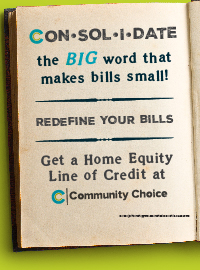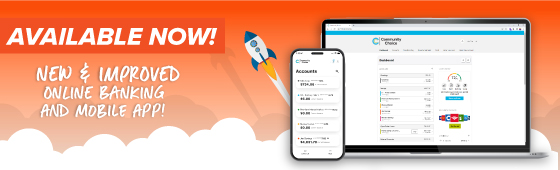Community Choice Credit Union’s Internet Banking Agreement and Disclosure
This Agreement governs the use of Community Choice’s Internet Banking Service, jointly referred to as the “Service,” provided by Community Choice. By using the Service to conduct transactions, you agree to the terms of this Agreement.
Definitions
As used in this Agreement, “account” and “accounts” mean the Community Choice account in which you are either the owner or joint owner. “Loan account” and “loan accounts” mean any loan you have with the Financial Institution. “You,” “your,” and “yours” mean the person(s) using the Service. “We,” “our,” us,” and “Financial Institution” refer to the individual Financial Institution (Community Choice) that holds your accounts.
Deposit and Credit Agreements
Internet Banking Agreement is intended to cover only online banking and it will take precedence over other agreements when specific conflicts regarding internet banking arise.
Required Equipment
In order to use the Internet Banking Service, you need a computer with a web browser (or iOS or Android mobile device or tablet loaded with our mobile app), an internet connection, a member number, and an Internet Banking password. The password is the confidential personal identification you use to access your account(s) through Internet Banking.
You are responsible for the installation, maintenance, and operation of your mobile device, computer, browser, software, and internet connection. Community Choice is not responsible for any errors or failures from any malfunction of your mobile device, computer, browser, software, or internet connection. Community Choice is also not responsible for any computer virus or related problems that may be associated with the use of any online computer system.
The Service
To use Internet Banking, you must have at least one Community Choice account and an Internet Banking password. Through Internet Banking, you will have access to any of your Community Choice checking, deposit or loan accounts. Community Choice reserves the right to deny access to an account or to deny transactions under certain circumstances.
Description of Internet Banking
The Service allows you to perform some or all of the following functions from your computer:
Online Account Access Functions and Limitations of Transfers
You may use Internet Banking to: Withdraw funds from your deposit accounts; Transfer funds between your accounts; Obtain account balances; Make loan payments; Determine if a particular item has cleared; Obtain history and transaction information on your accounts; and Obtain loan account balance information. These features are limited to the extent, and subject to the terms, noted below.
i. Your ability to transfer funds between certain accounts is limited by federal law and the Membership and Account Agreement/Funds Availability Policy Disclosure. You should refer to the Membership and Account Agreement for legal restrictions and service charges applicable for excessive withdrawals or transfers. Transfers made using the Internet Banking Service are counted against the permissible number of transfers described in the Deposit Agreement.
ii. There may be at least a one-business-day delay in transferring funds between your accounts. Except as provided in this Agreement, all Internet Banking transaction instructions received outside regular Credit Union business hours will show in your available balance immediately, but will not show in your account balance or account history until the next business day.
Personal Identification Number and Security
Your Internet Banking personal password is required to access Community Choice’s Internet Banking functions. You agree not to give or make available your password to any unauthorized individual. Community Choice staff will never ask for or require knowledge of your password. If you believe your password has been lost or stolen, someone has attempted to use the Internet Banking Service without your consent, your deposit account(s) or loan account(s) have been accessed by someone other than yourself, or someone has transferred money without your permission, YOU MUST NOTIFY COMMUNITY CHOICE IMMEDIATELY by calling 515-334-8100 or by writing Community Choice, 6163 NW 86th Street, Suite 105, Johnston, Iowa 50131. Community Choice does not maintain a record of your Password. If you lose or forget your password, contact Community Choice immediately so that you may select a new confidential password.
Your Liability for Unauthorized Transfer
Tell us IMMEDIATELY if you believe your account information and/or password have been lost or stolen or if you believe that an electronic fund transfer has been made without your permission. Telephoning is the best and fastest way of limiting additional losses. Not doing so could result in the loss of all the money in your accounts.
Also, if your statement shows transfers that you did not make, including those made by card, code or other means, TELL US IMMEDIATELY. If you do not inform us within sixty (60) days after the statement reflecting the unauthorized transfers was mailed to you, you may not get back any money lost if timely notification by you to Community Choice would have prevented additional loss. If a good reason (such as a hospital stay) kept you from telling us, we will extend the time periods. If you believe your Card, password or account number has been stolen or that someone has transferred or may transfer money from your account without your permission, call: 515-334-8100 or write to: Community Choice, 6163 NW 86th Street, Suite 105, Johnston, Iowa 50131.
Errors and Questions
Telephone us as soon as you can if you think your statement or receipt is wrong or if you need more information about a transfer listed on the statement. We must hear from you no later than 60 days after we sent the FIRST statement on which the problem or error appeared. Your inquiry must include:
1. Your name and account number;
2. A description of the error or the transfer you are unsure about and an explanation of why you believe it is an error or why you need more information;
3. The dollar amount of the suspected error; and
4. The date of occurrence.
It will be helpful to us if you also give us a telephone number at which you can be reached in case we need any additional information.
If you tell us orally, we may require that you send your complaint in writing within ten (10) Business Days after you have notified us. We will determine whether an error occurred within 10 Business Days after we hear from you and will correct any error promptly. However, is we require more time to confirm the nature of your complaint or question, we reserve the right to take up to forty-five (45) days to investigate your complaint or question following the date you notified us.
If we decide to do this, we will credit your Account within the (10) Business Days for the amount you think is in error, so that you will have the use of the money during the time it takes us to complete our investigation. If we ask you to put your complaint or question in writing and we do not receive it within tes (10) Business Days, we may not credit your Account.
For errors involving new Accounts, we make take up to ninety (90) days to investigate your complaint or question. For new Accounts, we may take up to twenty (20) Business Days to credit your Account for the amount you think is in error.
We will provide you the results within three (3) Business Days after completing our investigation. If it is determined that there was no error we will mail you a written explanation.